Webflow + Zapier — marketing automation made simple
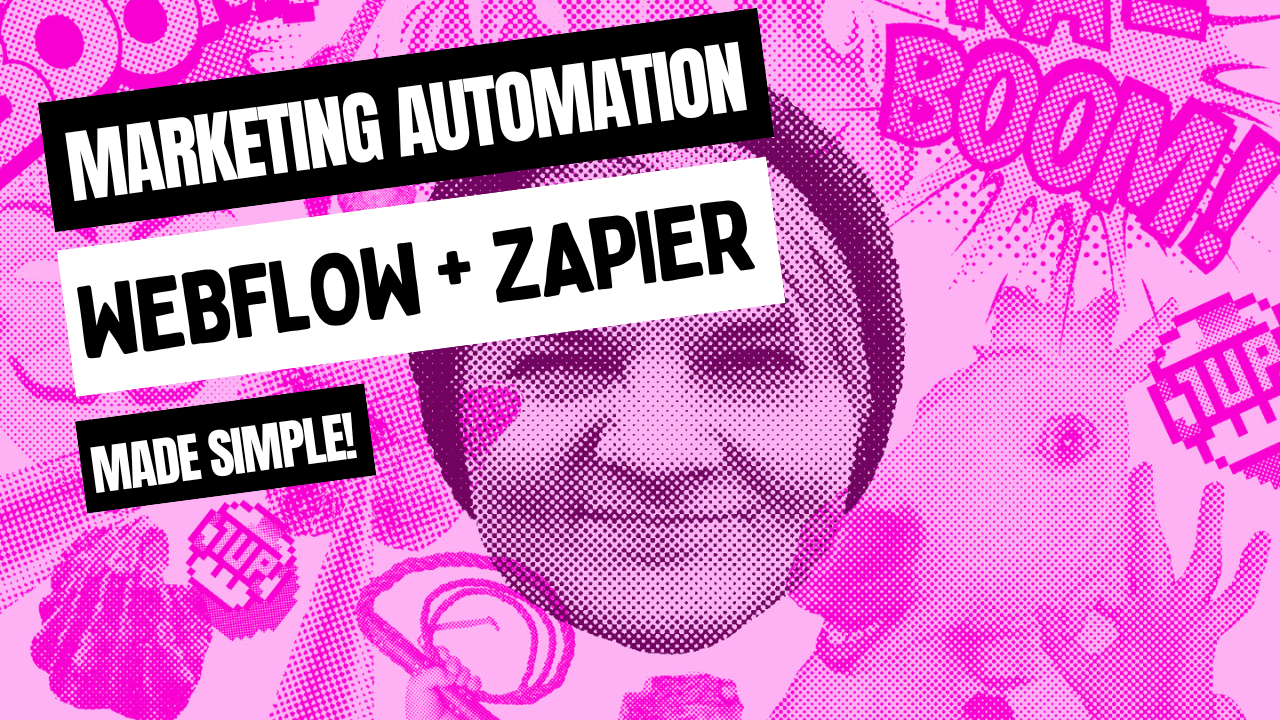
A key lever to scalable growth for any startup is understanding the most profitable traction channels and automating them.
The more effectively you can automate the process, the more you can ‘hack’ growth without investing a lot of marketing dollars or other resources towards it.
Webflow, a popular website builder with a myriad of features is used by many founders to launch their responsive, content-driven sites. However, as traffic grows, you’ll need to tie Webflow with other marketing tools to set up scalable automated marketing workflows.
To connect these other marketing tools in your tech stack with Webflow, this is where Zapier can help.
What is Zapier?
Zapier is an app built to connect various apps to each other (similar to what APIs are used for) without needing any advanced programming knowledge.
For example, if a visitor on your website submits a form and you need this visitor to be added to MailChimp and Airtable automatically — you can achieve this by building a ‘zap’ for this on Zapier.
In the old days, to automate such a task, you’d have to do some heavy coding to get these three separate tools talking to each other via APIs. With Zapier, you’re given a visual builder whereby you can select the appropriate apps and link them together as ‘triggers’ and ‘actions’ in a point and click fashion.
If you need some advanced automation done using apps not supported on Zapier (e.g., your own web app), Zapier enables you to build custom webhooks for such use-cases.
What can I use Webflow and Zapier to achieve?
Webflow is one of the fastest growing apps used on Zapier, and this means there are plenty of use cases for startups.
We’ll go through a few common marketing examples below, ranging from simple to advanced:
1. New Lead + Add to CRM + Push Slack Notification
A very common use-case is having new lead information added to a CRM, and having the team notified when this happens.
Using Zapier, you can have a new Webflow form submission automatically imported to Salesforce, Intercom, or Pipedrive.
In addition to this, you can have this new lead information posted as a message on a specific channel on Slack.
2. New Item on Buffer + Post to Webflow
Another great use case is social media content publishing. Let’s say you’d like certain social posts to be published on your Webflow page.
When a new Buffer item is published, you can have Zapier style this post and publish it on Webflow as a new content piece.
3. New Webflow CMS Item + Publish Tweet
Posting to social channels can also be achieved with actions on Webflow triggering a social post.
For example, you can have a new CMS item submission on Webflow post a tweet through a specific Twitter account. Let’s say a new blog post item is added to your CMS, the headline for this blog post along with its URL can then be posted as a ‘tweet’ on your company’s Twitter account.
The plus side to such an integration is you’re not revealing any social account login information to any users in your company when this workflow is built, adding an extra layer of security.
4. New Order + Add Customer to Mailchimp Marketing Campaign + Send Order Confirmation Email + Push Slack Order Notification
Suppose you’re using Webflow for e-commerce and collecting orders. By using Zapier, you can have a new order on Webflow automatically add the customer to your MailChimp marketing campaign list.
In addition to this, the new order can be used to send out a confirmation email via a third-party email provider (e.g. Sendgrid).
Furthermore, you can post a message on your company’s Slack channel as well to let everyone know a new order was placed.
5. New Order + Update Status Using Google Sheet or Trello + Send Twilio SMS To Customer
What if you needed to set up a process where a customer is notified via Twilio SMS as their order status is updated?
Here, you could have a new order on Webflow added as a row on Google Sheet with a ‘status’ column and other relevant attributes (e.g. Name, Phone Number, Order Link). Then as an employee in your team updates the status on Google Sheet — this can trigger a Twilio SMS that’s sent to a specific customer informing them their order has been shipped, or sending them a link to ‘how to use’ guides for the product after the status has changed to Delivered.
You can also build this workflow using Trello, where a new order is created as a ‘card’ on Trello, and as you move this card across different status ‘lists’, it triggers a Twilio SMS send out based on data attributes in the card.
6. New Lead + Understand Company Lead Works For (Clearbit) + Send Specific Email Based on Company Size
A slightly more complicated but useful marketing use-case that can be achieved using Zapier, Webflow, Clearbit, and Mailchimp is automating the send out of specific emails to the lead based on their estimated company size.
For example, if a new lead on Webflow submits a form asking for further information on pricing, you can use Zapier to feed this lead’s email to Clearbit. Clearbit can help estimate how big the company they work for is and based on this, you can set up ‘paths’ on Zapier that send out a specific informative email to them using Mailchimp. Paths are a set of workflows you can build on Zapier that is triggered based on if a rule is met.
If Clearbit says the lead belongs to a less than 10-person company, you could send out an email offering startup friendly pricing options vs. if the company is 500+ and requires an meeting invitation to present a demo and discuss custom pricing.
As you can see, the opportunities are quite endless when Webflow is paired with Zapier and its supporting apps.
Boasting over 1,500 apps on the Zapier platform, you can set up various automated marketing workflows connecting Webflow to other popular apps. Easy to learn and with no coding required — supercharge your startup’s marketing using Zapier and Webflow today.
No spam, no sharing to third party. Only you and me.
